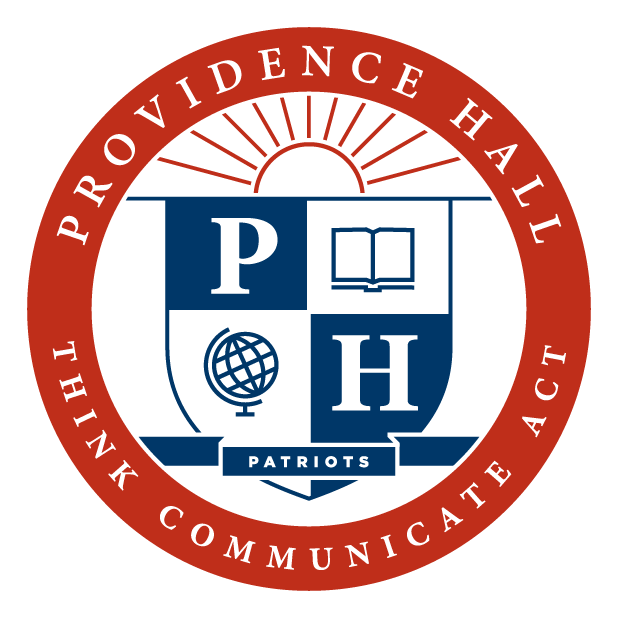Volunteers & Visitors
Providence Hall is committed to student safety. This page explains the difference between Visitors and Volunteers, including when a volunteer application and approval is required.
Visitor
You are a Visitor if you are:
Attending an event as a spectator
Visiting briefly for school-related business
Presenting to students while supervised by staff
Volunteer
You must be an Approved Volunteer if you are:
Helping in any school area
Assisting with events
Chaperoning field trips or dances
Working with athletics, clubs, or activities
Visitor & Volunteer Campus Check-In & Requirements
Visitors (No Volunteer Approval Required)
Supervision Requirement for Visitors
Visitors may not have unsupervised contact with students at any time.
Supervised means being in the direct line of sight of a Providence Hall employee at all times.
Any visitor or guest who violates this requirement may be asked to leave and may lose future visiting privileges.
Volunteers (Application and Approval Required)
This list is not exhaustive. Other activities may also require approved volunteer status.
If an activity involves helping, supervising, supporting, or working with students in any way — or creates the possibility of unsupervised access to students — approved volunteer status is required.
Volunteer Agreement Forms & Training Links
LOG VOLUNTEER HOURS