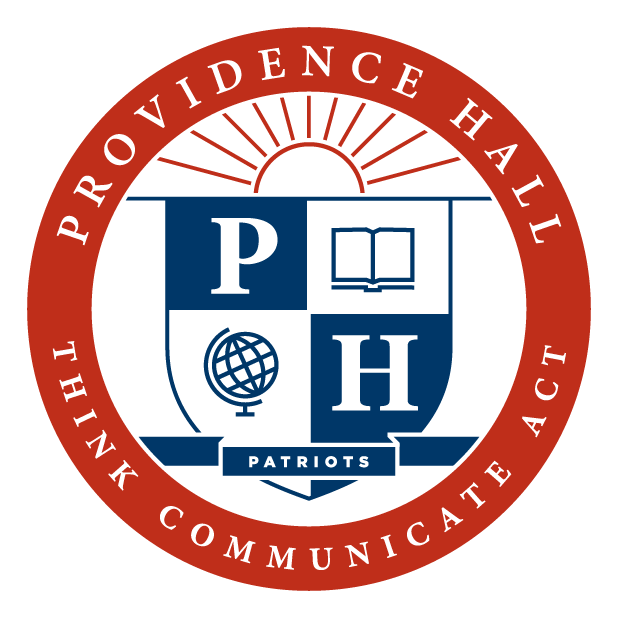Online and Tech Services
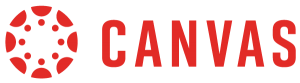
This platform serves as an open, extensible learning ecosystem for students, parents/guardians, and teachers. The Canvas Learning Management Platform allows schools to build the digital learning environment that meets the unique challenges. Canvas simplifies teaching, elevates learning, and eliminates the headaches of supporting and growing traditional learning technologies. It provides easy online access to teaching materials, quizzes, and modules to help the student and teacher reach their learning potential.
Canvas is made up of a powerful set of highly integrated learning products that allow Providence Hall to extend student learning beyond the classroom.
Students access Canvas through their Providence Hall Gmail account. They simply log onto their Providence Hall Gmail account and click on the Google suite app icon and scroll down to Canvas. They can also login using the login link above.
Parents/Guardians can also create a paired account so they too have access to their student(s) Canvas account.

Shmoop is an online learning tool that is designed to assist students prepare for college entrance examinations. Every high school student, teacher, and administrator in Utah has free, unlimited, and secure access to Shmoop’s ACT Test Prep. The prep includes diagnostic exams, full-length practice exams, fresh and informative topic reviews for all question types, and hundreds of topic-specific drills. Beyond that, teachers and administrators can track student progress and see skill mastery breakdowns for individual students, full classrooms, and even entire schools and districts.
Before you login turn your pop-up blocker off! If you are unable to login check to see that you always allow pop-ups from Shmoop.
You may get a google login pop-up page, and if so select your Providence Hall account or you will not be able to access Shmoop.

With LearnPlatform, schools can empower and engage their teachers and technology committees by fostering stronger interdepartmental communication, increased collaboration and a more cohesive approach to school improvement plans.
By utilizing LearnPlatform, educators within a school are able to easily share best practices for edtech tools, provide feedback on product effectiveness and measure student outcomes in a central, accessible place. This often leads to increased buying power on edtech products, a better understanding of what tools work best in the classroom and a larger amount of data to share with parents/guardians and PTO.
METADATA DICTIONARY
The Metadata Dictionary is required by state law (Student Data Protection Act, U.C.A §53E-9-301(14) and U.C.A §53E-9-303(b). It serves as an important global component to speak to questions of data privacy and ultimately to transparency—allowing parents/guardians and students to know what data that is being collecting and with whom it is being shared. This knowledge is necessary to be an informed partner in a child’s education and to provide informed consent. Though not its primary purpose, the Metadata Dictionary is useful for conducting an inventory of all the places where student PII data are shared.
STUDENT GMAIL & GOOGLE WORKSPACE FOR EDUCATION ACCOUNT NOTICE AGREEMENT
Upon registration in our school, a PHCS student Gmail Address & Google Workspace is created for every student and both will remain active each school year a student remain enrolled with us.
If you do not want your student to have a PHCS student Gmail address and/or Google Workspace (see the Student Gmail & Google Workspace for Education Account Notice ), then contact IT at help@providencehall.com.